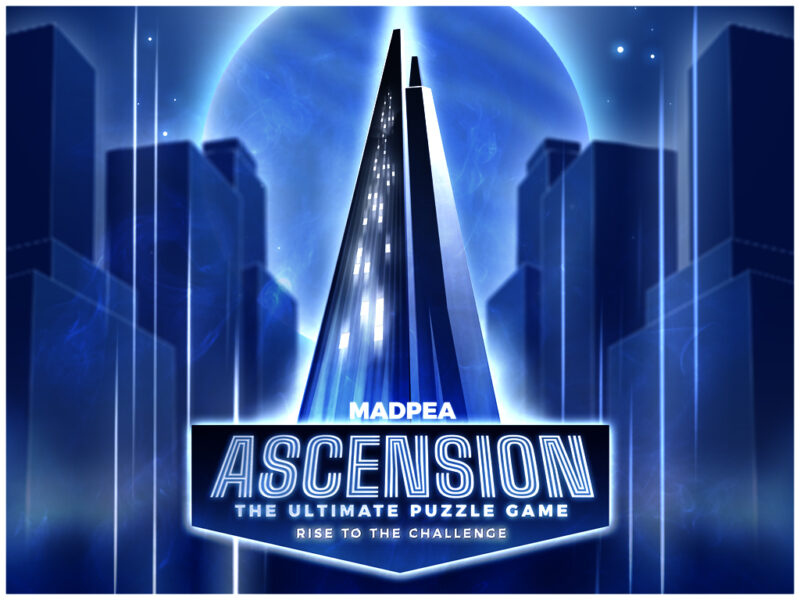Introduction
Welcome to Ascension, a pioneering experiment orchestrated by the esteemed Illumina Innovations, pitting human intellect against the cutting-edge AI of the future.
We’re opening the doors to individuals of all ages and walks of life for the ultimate test of intelligence and humanity.
Across ten levels of formidable challenges, you’ll navigate mind-bending puzzles, intricate simulations, and thought-provoking tasks. But tread with caution, for failure to complete a level may lead to elimination from the test.
As you conquer each level, you’ll earn a reward of $100,000, with the ultimate prize awaiting those who reach the pinnacle—$1 million for completion.*
Ascend to unlock exclusive technologies, groundbreaking knowledge, and global recognition as one of today’s brightest minds.
So, will you accept the challenge and join us in Ascension? It’s time to discover which race reigns supreme in the battle of wit and wisdom.
*Disclaimer: The cash prize is for story purposes only.
Play The Game
You will need a HUD to play this game.
The HUD package includes:
Game HUD
15 Achievements
2 – 3 Hours of original immersive adventure gaming
6 amazing prizes
ASCENSION Unlimited hud

Ascension hud

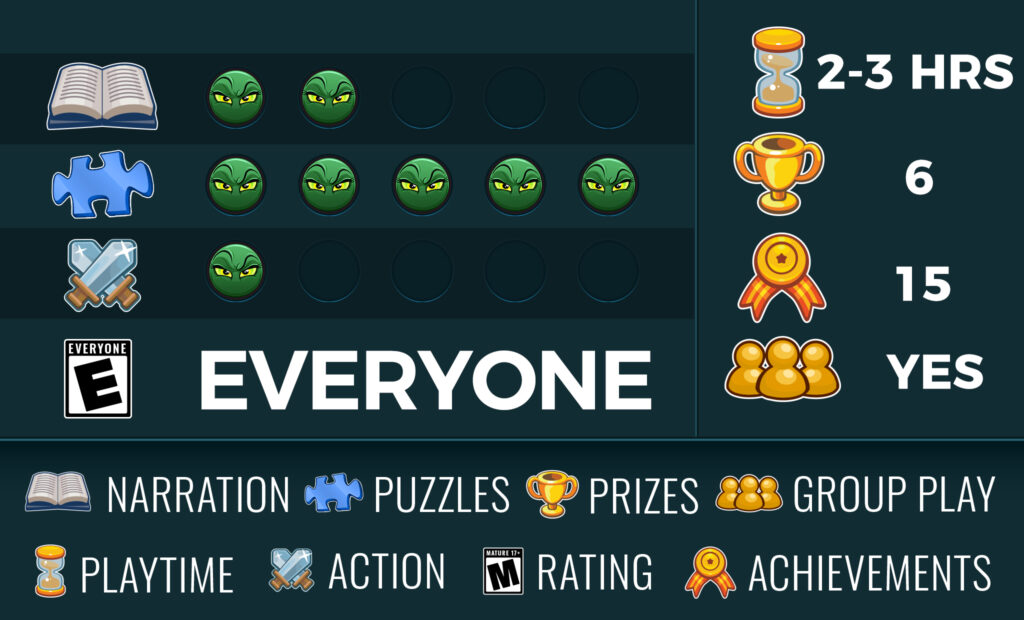
How To Play
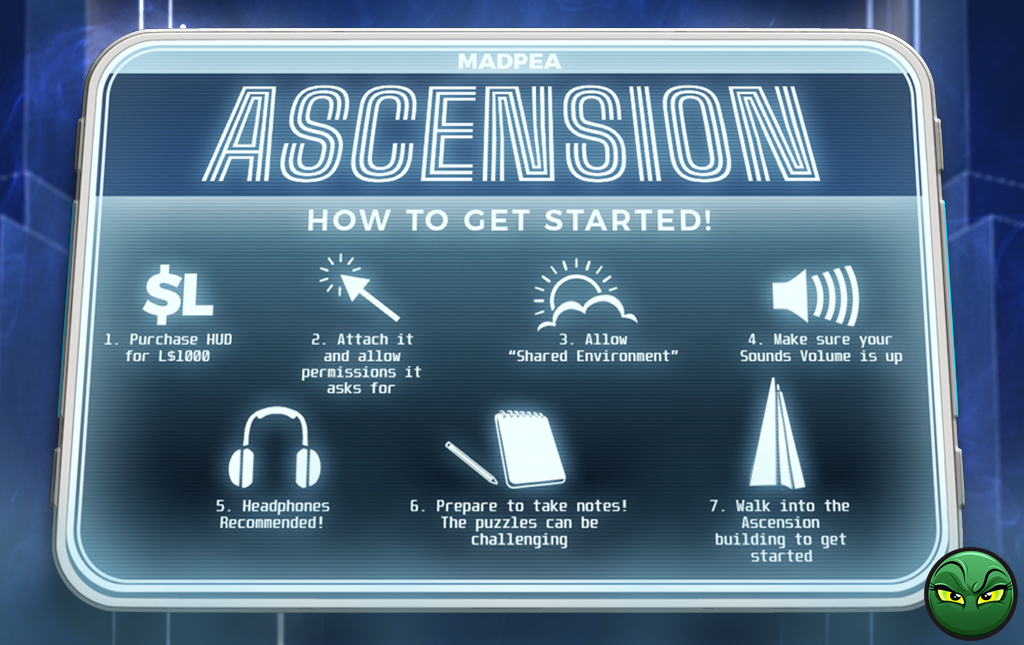
Important! When entering puzzles in the on-screen keyboard remember to press enter!
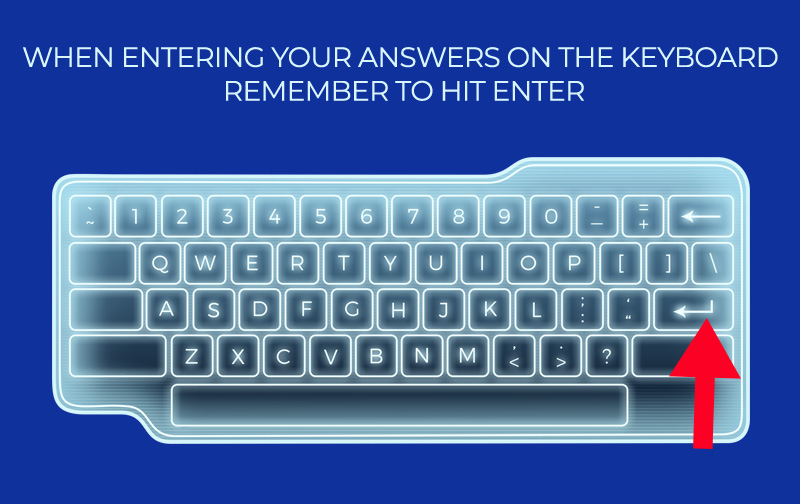
Skips
Stuck on a puzzle?
In a hurry to finish?
You can purchase skips to move on to the next level, just look for the sign below.
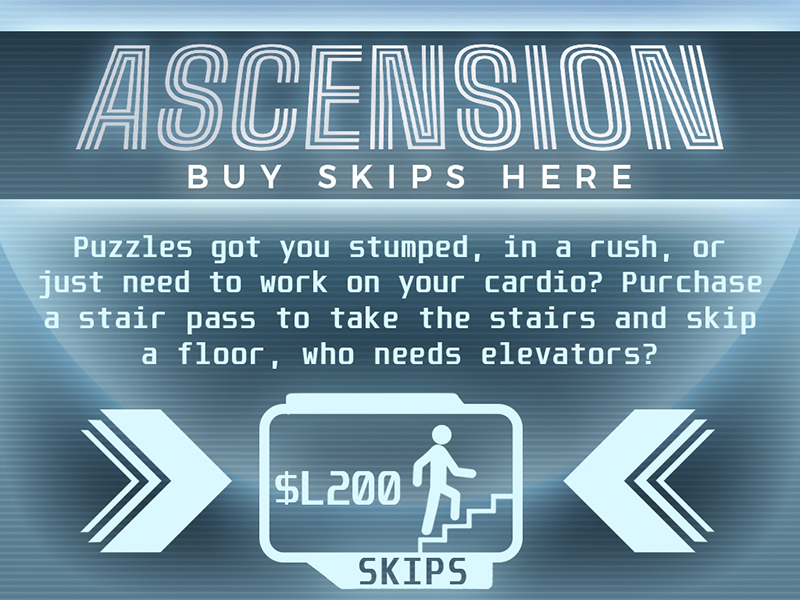
Make sure you have the latest update for your Second Life viewer of choice, and enable “Shared Environment” for the best game experience!
To enable “Shared Environment, click, “World” on your menu bar, then “Environment” then, “Use Shared Environment.
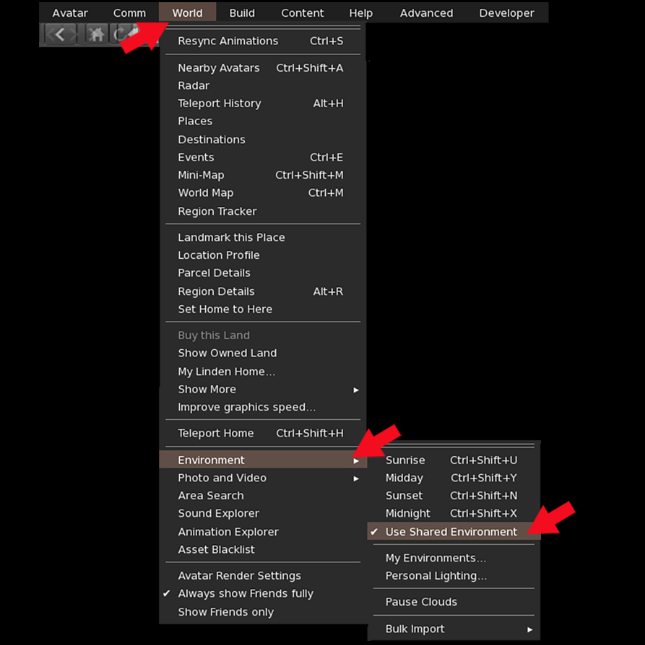
Tips, Tricks and Warnings!
Please give the HUD and the game surroundings time to load. There is a lot going on! That will help you see things better so you can avoid walking into walls or bumping into other players.
Please understand that by making certain decisions in the game, you can die. There is no time limit in the game so please take your time and think about your choices.
For fullest immersion be sure to enable sounds, setting them at a comfortable level. Ensure you are set to Shared Environments for the best lighting and effects. Removing your AO will give the best results with any animated parts of the game.
The puzzles may be challenging, so take it slow and enjoy! Also, be sure to pay attention to nearby chat for instructions and clues/hints. Keep a paper and pen/pencil close to keep notes, they come in handy! Remember you can move attached puzzles by using your arrow keys on your keyboard
Don’t forget you can ask other players for help in Group Chat. Please enquire in general terms so no spoilers are disclosed to other Peas!
Photosensitive seizure warning
A very small percentage of people may experience a seizure when exposed to certain visual images, including flashing lights or patterns. Even people who have no history of seizures or epilepsy may have an undiagnosed condition that can cause these “photosensitive epileptic seizures” while playing video games. If you experience any symptoms Immediately stop playing and consult a doctor.
Motion Sickness
The game will control your camera during certain dramatic moments to show a cinematic clip. If this causes dizziness or nausea,be sure to take a short break.
Ascension Prizes
There are 6 amazing prizes to collect when you have completed Ascension
Achievements
This game awards achievements and points toward the MadPea Player Pass for 2024
Earning 850 points toward the MadPea Player Pass for 2024 is possible!
To check the achievements you have for MadPea Player Pass 2024 and the amazing Player Pass prizes, visit our Player Portal
Game Rules
MadPea is a fun, happy community where everyone can enjoy our games. Please understand that any purchase or play of this game is governed by these rules, to ensure the maximum enjoyment for all players.
Read our rules here.
Customer Support
Help!
Do you need a clue? Get stuck? Not sure what to do next?
First ask in Group Chat!
There are usually lots of other players happy to help, but please keep requests vague so not to post spoilers!
Do you need help with your MadPea gaming experience? Got a question?
Do you have a technical problem or query not covered by our FAQs?
Contact a Customer Service Representative through our support portal. Please ensure you provide your legacy name and as many details about your issue as possible. MadPea Customer Support